The documentation you are viewing is for Dapr v0.11 which is an older version of Dapr. For up-to-date documentation, see the latest version.
Developing with GitHub Codespaces
How to get up and running with Dapr in a GitHub Codespace
GitHub Codespaces are the easiest way to get up and running in a Dapr environment. In as little as a single click you have the environment, packages, code, samples, and documentation all ready to go in your browser.
Private Beta
GitHub Codespaces is currently in a private beta. Sign up here.Features
- Click and Run: Get a dedicated and sandboxed environment with all of the required frameworks and packages ready to go.
- Usage-based Billing: Only pay for the time you spend developing in the Codespace. Environments are spun down automatically when not in use.
- Portable: Run in your browser or in Visual Studio Code
Open a Dapr repo in a Codespace
To open a Dapr repository in a Codespace simply select “Code” from the repo homepage and “Open with Codespaces”:
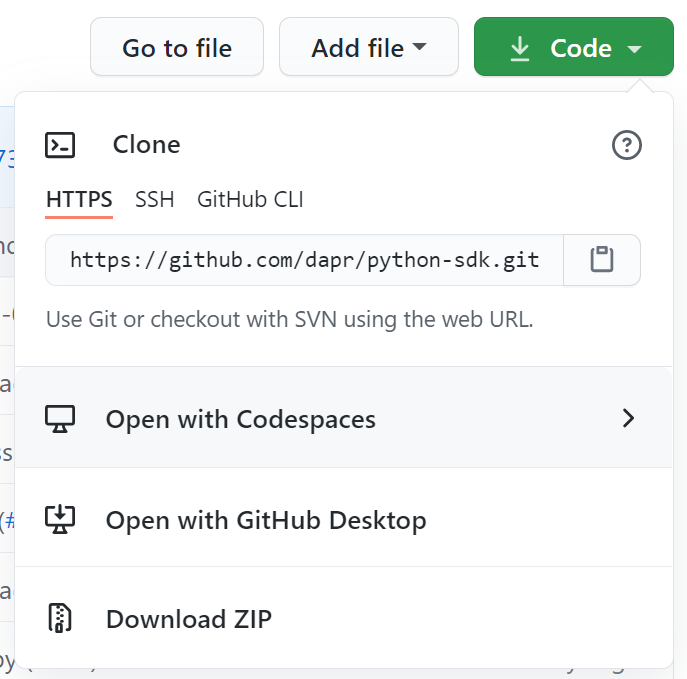
Supported repos
Related links
Last modified July 7, 2022: update nav bar v0.11 (#2633) (b309d3d)